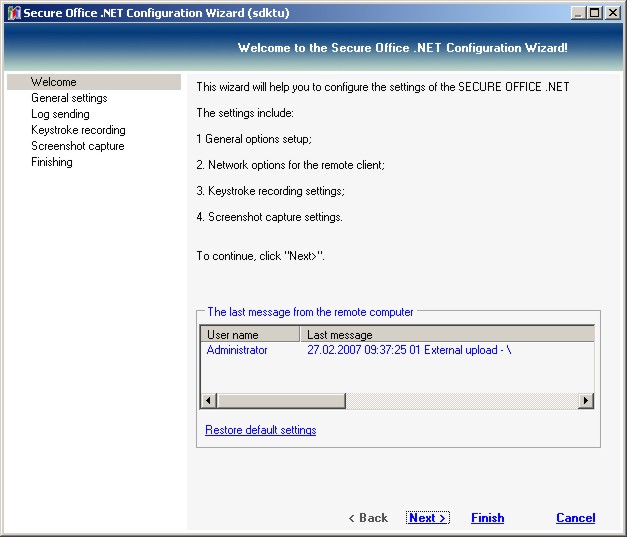|
|
 |
| Secure Office .NET Configuration Wizard |
The Configuration Wizard helps you to configure the settings of the remote
monitoring module. You can configure and save the default settings to use them
for new remote installations. Also you can change the settings of every
individual remote module from your computer.
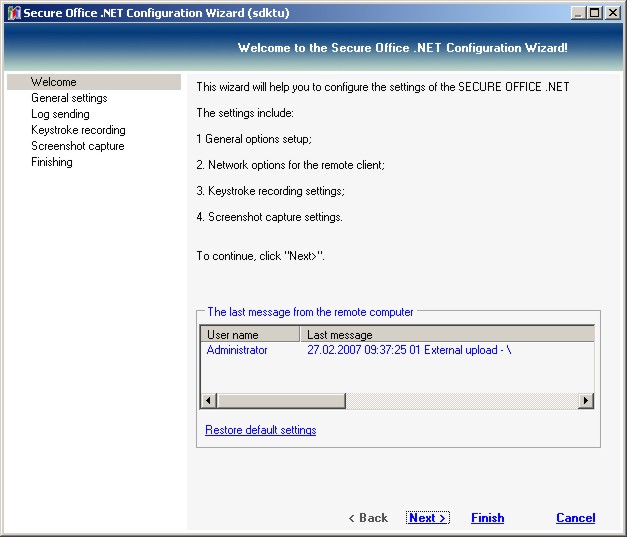
"The last message from the remote computer"
window appears only when you will edit the settings of the remote PC. The
window shows the last message from the remote module and refreshes it
automatically.
"Restore default settings" - this link restores the default settings on the
selected remote computer.
|
|