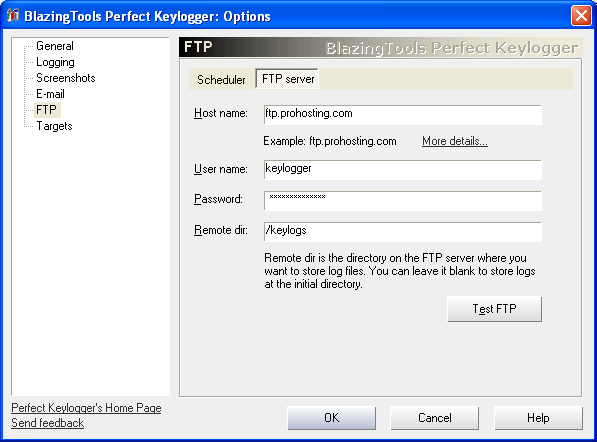
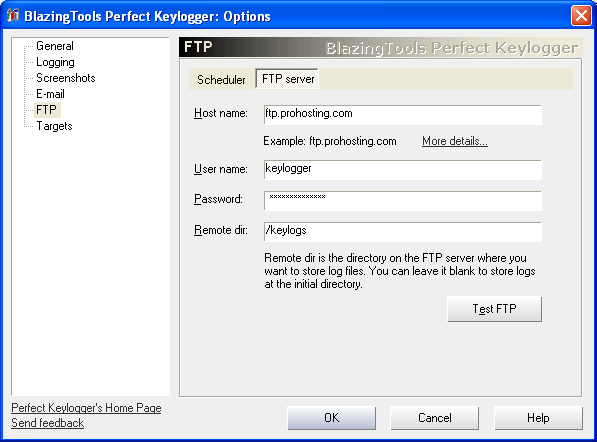
Using FTP instead of the e-mail is recommended when keylogger is installed on the big number of computers. Perfect Keylogger creates new folder on the FTP server for every upload session. The name of the folder is composed from computer name and the current date.
If you want to use FTP delivery feature, you have to create new or use your existing FTP account. There are many free FTP services on the Internet. We are recommend to use free service available at http://www.prohosting.com. After you have registered there, type FTP host name, your account name and password in the Perfect Keylogger's FTP Options dialog. The example for user "keylogger" is shown on the screenshot above.
Try to upload logs by FTP every... - check this option, if you want to upload logs by FTP. Enter the desired time span (number of hours and minutes) between uploading the log.
Include... - upload keystroke log, screenshots or web log, which were created since the last log was uploaded.
Upload only when log size is more than... - lets you to set minimum log size to upload.
Clear logs after successful uploading - if checked, log files will be cleared after uploading. This is useful for keeping log file size reasonable.
Host name - name or address of the FTP server. Usually you can ask your service provider for the host name. Example: ftp.prohosting.net .
Username - name of the FTP user. This is the name, which you chose when created your FTP account.
Password - your password for FTP account.
Remote dir - type folder path on the FTP server where you want to store logs. It can be absolute or relative path. Absolute path beginning from "/". Example: "/keylogs". Symbol "/" means root directory of the server. Relative paths is calculated relative to the initial FTP directory. Example: "keylogs". Usually initial FTP directory is the root directory, but there can be exceptions. You can leave this field blank to store logs in the initial directory.
Test FTP - click to test your FTP settings. Keylogger will create "Perfect Keylogger Test" folder on the server and "readme.txt" file inside that folder.
When you will download logs from the FTP onto your PC, launch Log Viewer and select "Open Log" command. Browse for the folder containing logs to view them.
Note: Perfect Keylogger uses Internet Explorer's settings for proxy server.
See also: Using Log Viewer .
| Created by chm2web html help conversion utility. |