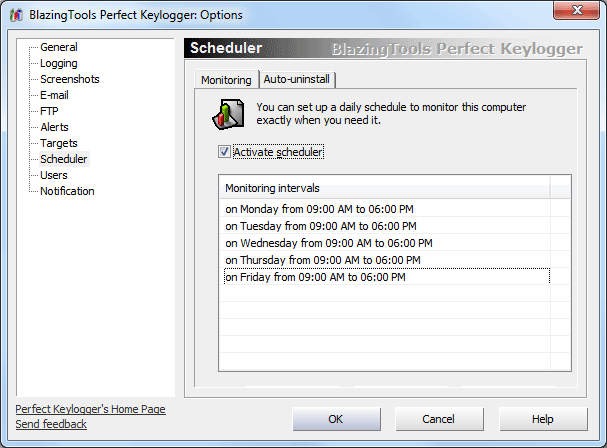
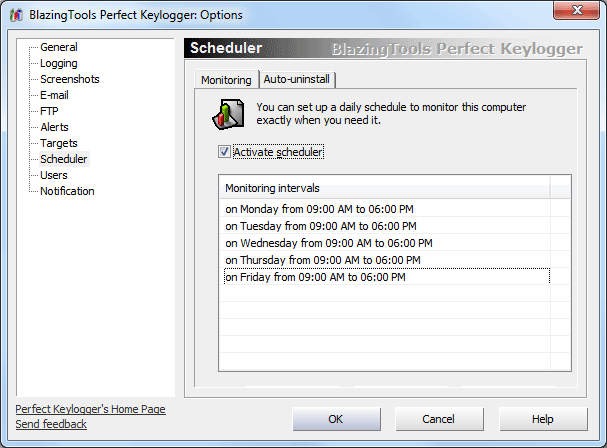
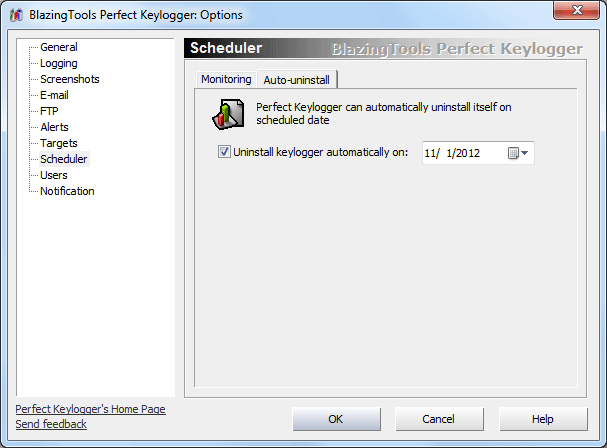
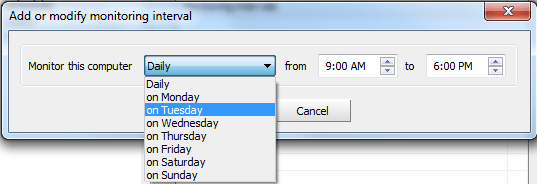
Scheduler option allows you to activate the computer monitoring exactly when you need it.
You can add multiple time frames (monitoring intervals) to compose a complex schedule. Every monitoring interval can be activated daily, or weekly on a selected day of week.
With Scheduler option activated, a keylogger will be enabled only within the time frames you've set.
Add - this button adds a new monitoring interval to your schedule.
Modify - choose an existing monitoring interval in the list and click this button to change or update it.
Delete - deletes selected monitoring interval.
You can also choose a date when you'd like to uninstall a keylogger automatically. Just click Auto-uninstall tab in Scheduler page, click "Uninstall keylogger automatically on:" checkbox and choose the date you prefer.