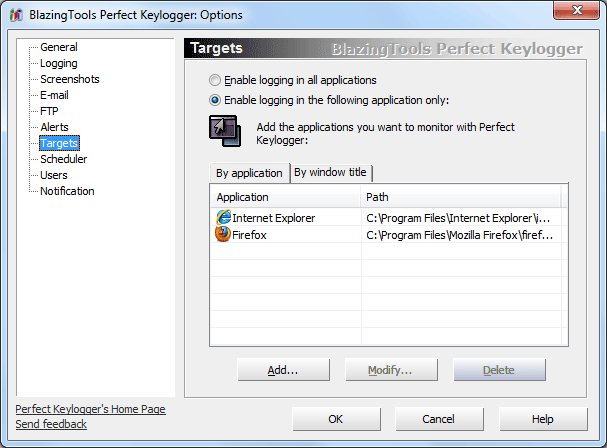
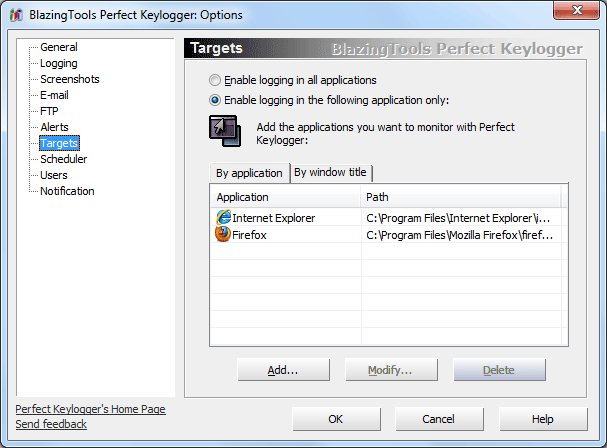
If you want to enable Perfect Keylogger in selected applications only, just add those apps to the list.
If you know where the program executable file (*.exe) is located, click the Add button and choose "Browse" to invoke the standard "File Open" dialog. If your application is running, select it from the Running Applications list.
Also, you can specify certain windows, where Keylogger will be enabled. Windows are identified by their titles. Select the "By Window Title" Tab, click "Add" and enter any part of the application's window title.
For example, in order to enable Keylogger in Internet Explorer (IE) only, specify Internet Explorer, because this string is always present in the IE window title. Whenever any of the programs or windows with a title which includes a specified string become active, Keylogger is enabled. It is disabled when you switch to another program.